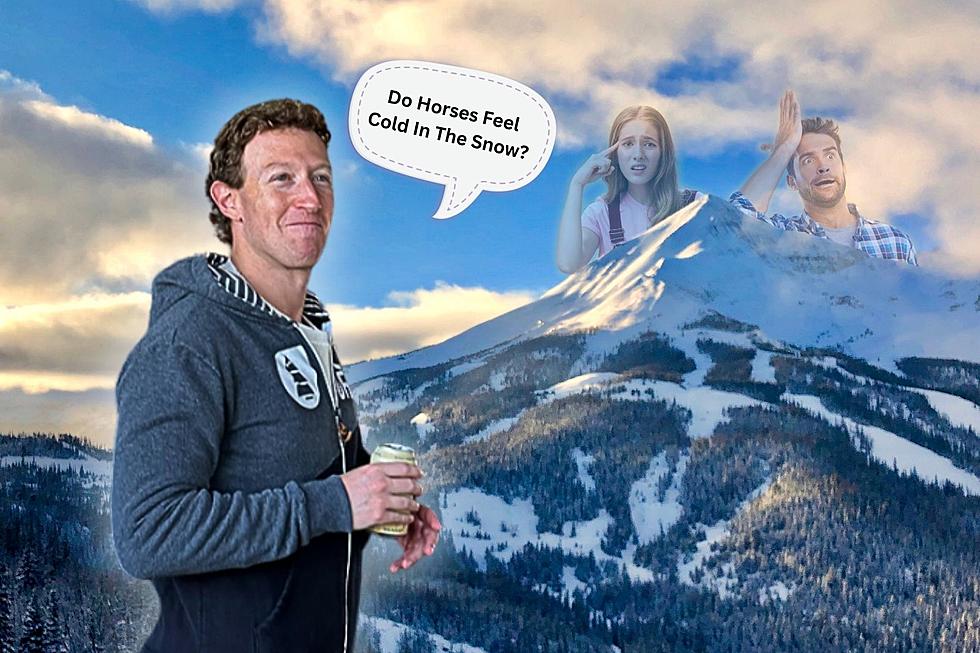#BillingsBytes How To Recover Your Hacked Facebook Account FAST
This weekend, a friend of mine from Miles City reached out because her Facebook account was breached, and taken over by some bad actor out of China. Of course, this spiraled into an EXTREME panic because she uses Facebook for EVERYTHING. But... did you know, recovering that account isn't as hard as it used to be? It's so easy, you can do it in just a few hours... and prevent it from EVER happening again! Let this nerd share some knowledge.

"OH NO, SOMEONE LOCKED ME OUT OF MY ACCOUNT!!!!"
First, don't panic. Seriously. Anything they do to your account can be undone, including deleted files, etc.
Next, once you've calmed down, click the button below to access the Facebook "Hacked" page.
You'll arrive at an older-looking Facebook page, asking you to tell them what has happened to your account.
- I found a post, message or event that I didn't create
- Someone else got into my account without my permission
- I found an account which uses my name or photos
- People can see things that I thought were private
- I don't see the right option on the list
Now, for the majority of issues, it will be option 2. Simply click that radio button, and follow the directions from Facebook. It will walk you through securing your account, by changing your password, and suggest you enable... Two-Factor Authentication.
What is Two-Factor Authentication?
Alright, we'll take it down from "Nerd" to "Everyday User" for this.
Two-Factor Authentication seems scary but is vital to ensure your account STAYS yours. Basically, every time you log in with that ancient email address and insecure password, you will either get a text message with a code... or (preferably) you will open an Authenticator on your smartphone and enter the code shown.
This prevents ANYONE from logging into your account without that code.
What difference is there between the Text Message and an Authenticator?
Easy. One sends you a text message to the number on your account, one requires you to open an app to get the code.
The big deal here is... your phone number can *technically* be hacked, to allow a bad actor to get those codes.
However, the authenticator app ON your device is NOT able to be accessed. (At least, not easily.)
What App Is Best For Authentication?
I use Authy for EVERYTHING, personal and even here at Townsquare. It's secure, backed up to my secure cloud, and I've not had an issue in 2+ years with it. There are other options, like Microsoft or Google Authenticator you can use too.
More to Know
If the bad actor has changed your email address, you will receive an email on that "old" email account (yours) saying it has been changed, and if that was NOT you, click the link. You can go this route to recover your account also.
What other tech knowledge are you interested in? Let us know on AppChat or Facebook.
5 States You Should Move to Instead of Montana
Here's The Top 10 Tourists Sites For Those Visiting Montana
I Bought an Old House in Missoula: It's My First Time Renovating
More From 103.7 The Hawk